New Ribbon UI and terminology
New ribbon design
The new UI for the SMARTUpdate ribbon is a first step of a mayor overhaul and re-design of the software.
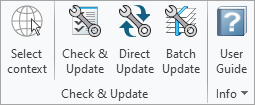
It provides the following functions:
- Check & Update
- Select Context — You may Select the context to be used for the next checked object (previously ‘Set default configuration’)
- Check & Update — Checks the current object and displays the check result window. From there you can start the Update process (previously ‘Check model’)
- Direct Update — Directly updates the current model without displaying the check result window (previously ‘Update model’)
- Batch Update — Opens the dialog to check and update objects via batch mode
- Info
- User Guide — opens the user documentation in the internal browser
- About SMARTUpdate — shows copyright and version information
What is the benefit of this enhancement?
- Streamlined workflow and UI to enhance the user experience
- Harmonization of terminology
Additional Information
|
Tips:
|
None.
|
|
Limitations:
|
No known limitations.
|
|
Does this replace existing functionality?
|
The existing UI was replaced by the new layout and terminology |
|
Configuration options associated with this functionality:
|
No new options |