Quick Access to Separate Region Feature
SMARTElectrode provides quick access to separate region feature. The command is available in electrodes and workpieces for the entire model,
features, and surfaces.
Usage in Prepare Dialog Box
In current electrode assembly, click to open Prepare dialog box. Selection option to start selection of references.
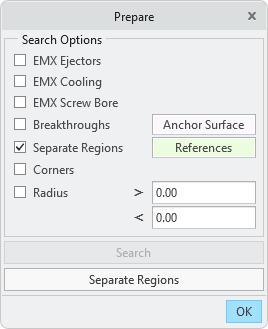
Select references and confirm. Valid references are models, features and surfaces.
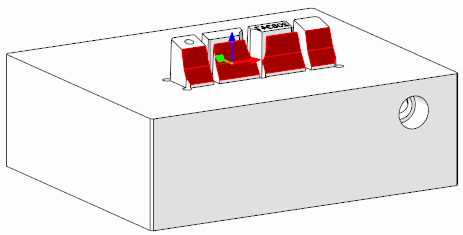
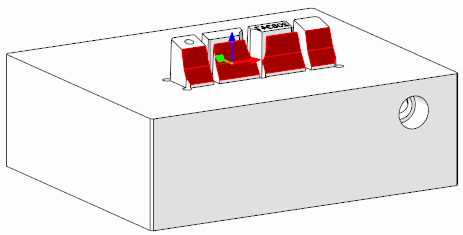
A feature is created for each surface with disjoint regions in the selected references. The areas can then be edited independently.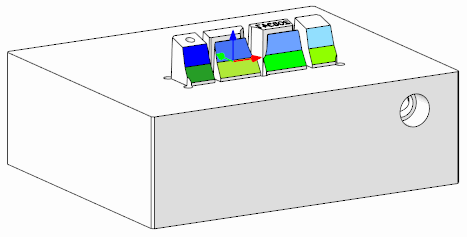
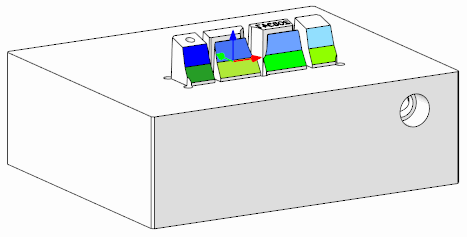
Usage in Active Component
Select surfaces, features or the entire model in the active component. Access Surface Split feature via:
- SMARTElectrode ribbon
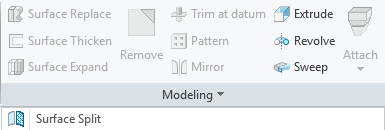
- Mini-toolbar in modeltree
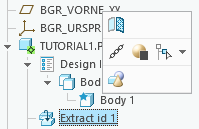
- Mini-toolbar in graphics window
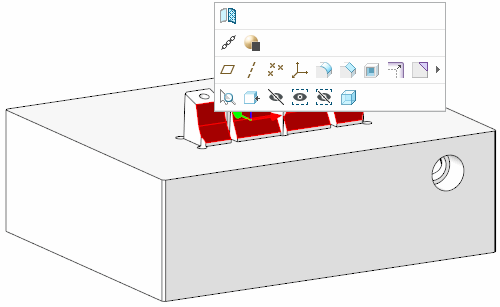
Usage in Cutout Dialog Box
- Select reference surfaces in active electrode mode.
- Activate command .
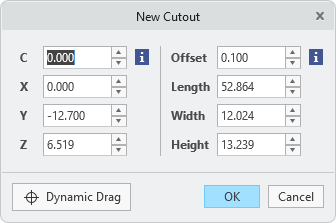
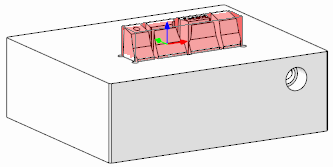
- If the evaluated solid is too large due to connected regions, click Close to exit the dialog. The originally selected surfaces remain selected.
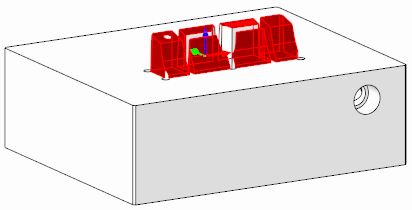
- Execute command Surface Split via ribbon or mini-toolbar.
- In the selected references, a feature is created in the respective workpiece for each surface with disjoint regions. Activating
the workpiece component is not necessary. The areas can then be edited independently of each other.
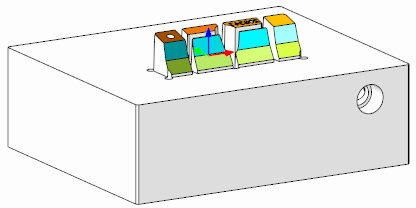
What is the benefit of this enhancement?
This enhancement offers quick and efficient access to Creo separate region feature.
Additional Information
|
Tips:
|
None.
|
|
Limitations:
|
No known limitations.
|
|
Does this replace existing functionality?
|
No |
|
Configuration options associated with this functionality:
|
None.
|