Custom Selection Lists
Abstract
Selection lists are used to provide a selection of fixed values for parameters. All selection lists are defined in configuraton\sel_list.txt. The file can be changed interactively, but it is recommended to access selection lists via Parameter Configuration user interface.
User Interface to Edit Selection Lists
Double-click  in Parameter Configuration to open Selection List user interface.
in Parameter Configuration to open Selection List user interface.
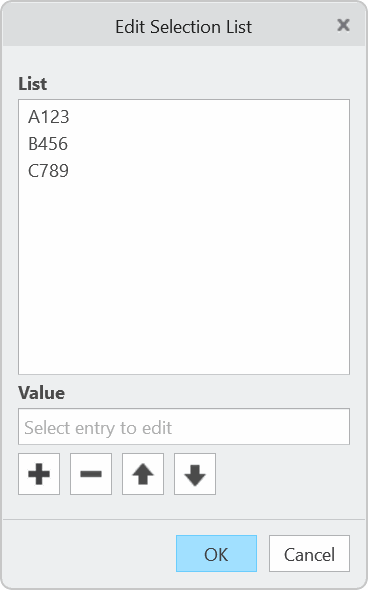
User defined selection list can be defined for all parameters. Available actions:
- Select list entry to edit.
- Add selection list entry above selected.
- Delete selected list entry.
- Move selected list entry up.
- Move selected list entry down.
File Format of sel_list.txt
- Definition is introduced with #.
- # is followed by parameter name or parameter default.
- Subsequent lines are used as individual values.
- List ends with empty line or commented line !.
- 1st value in list is used as default for parameter.
Prepared Lists for Technology Parameters
Some mandatory technology parameters that are displayed in the Base user interface are already prepared in configuration in
installation state:
Lists may be edited or extended, but this may also enforce updates to processor files.
- SURF_QUALTIY — final surface quality of machining.
- PRIORITY — priority of machining (low wear, high removal, ...).
- OVERBURN1 — gap/undersize for roughing.
- OVERBURN2 — gap/undersize for semi-finishing.
- OVERBURN3 — gap/undersize for finishing.
- OVERBURN4 — gap/undersize for fine-finishing/polishing.
Example
#SURF_QUALITY
24
16
12
10
!
#PRIORITY
Normal wear
Low wear
High removal
Surface view
Very low wearAbove excerpt from sel_list.txt shows definition of lists for parameters &SURF_QUALITY and &PRIORITY. The default value for surface quality is “24”. The default value for priority is “Normal wear”.