To Split Solid
- Click .
- All electrode models will be displayed.
- Select electrode model to split.
- All other electrode models and workpieces will be hidden.
- Sketch mode starts to define region to copy into active electrode component.
- Confirm sketch after drawing at least one closed loop.
- Decide whether sketched region should be removed in parent electrode.
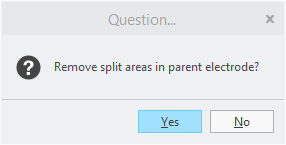
- Following steps will be performed automatically:
- Parent electrode: all solid surfaces will be copied to maintain current geometry.
- Parent electrode: a quilt will be created from sketch to get surface data to copy.
- Parent electrode: solid surface copy and trim quilt will be merged.
- Parent electrode: extruded cut to remove copied region [optional].
- Resulting quilt will be copied to active electrode component.
- Solid surface copies will be solidified.
- All other electrodes will be hidden again.