To Merge Solid
- Click .
- All electrode models will be displayed.
- Select electrode model(s) to merge.
- Decide whether selected electrodes should be disabled after merge.
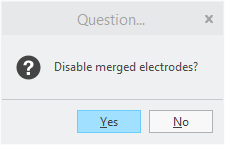
- Following steps will be performed automatically:
- All solid surfaces of selected electrodes will be copied into active electrode component.
- Solid surface copies will be solidified.
- Solids will be trimmed at FREE_FACE to remove base
- All other electrodes will be hidden again.