To Set Start Position
It’s recommended to finish electrode design before setting a custom start position.
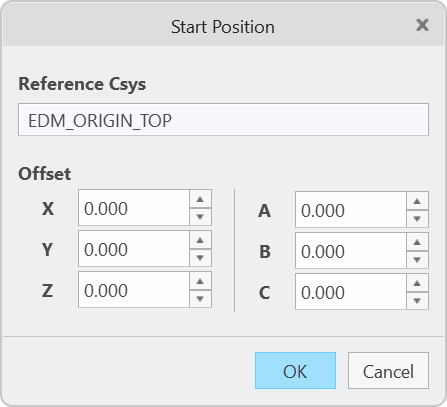
- Click . The Start Position user interface opens.
- Saved reference or default coordinate system defined with option EDM_ORIGIN_NAME is displayed and used as origin.
- Activate Reference Csys to select origin for movement.
- Adjust offset and rotation values. The preview updates dynamically.
- Select OK to save start position and reference.