To Create Envelope
Activate electrode component to access design ribbon before starting feature definition..
Use to create a rectangular quilt enclosing selected surfaces.
- Select surfaces or quilts from electrode or workpiece.
- Click to open user inteface showing outline and position of quilt to create.
- Adjust position and size.
- Click OK to create quilt.
Selected references are copied and defined quilt is created with transparency. A new group named Region appears in modeltree. Use quilt for further detailing like expand, trim, merge and solidify.
Beispiel
| 1. | 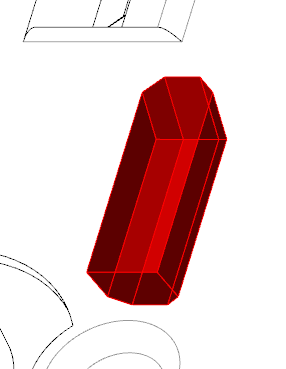
|
Select surfaces.
|
| 2. |
|
Click .
|
| 3. |
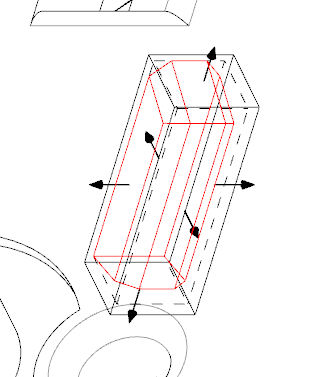 |
A preview of outline of selected surfaces (dashed) and later quilt (solid) is displayed.
|
| 4. |
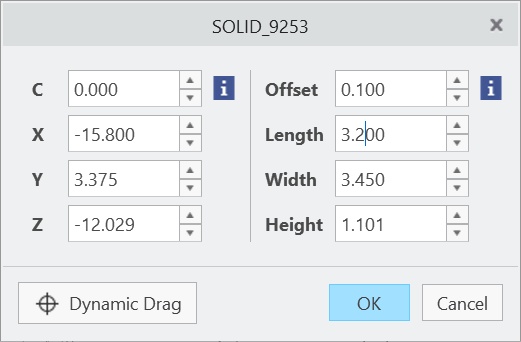 |
Adjust size and position.
|
|
5.
|
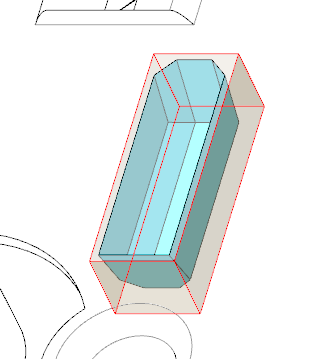 |
Click OK to create quilt.
|
| 6. |
|
Select group in modeltree and select in mini toolbar to reopen user interface.
|
| 7. |
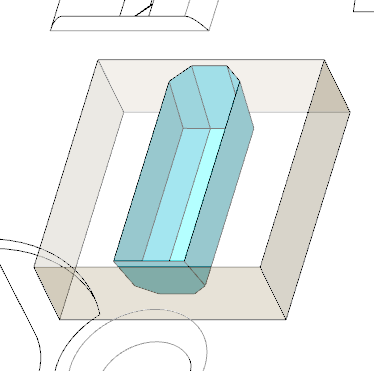 |
Edit size/position and confirm changes with OK .
|