New User Interface to Edit Selection List
SMARTElectrode provides a new auxiliary user interface to edit custom selection lists for parameters.
Usage
In current electrode assembly, click to open Parameter Configuration dialog box. Double-click  in a parameter row to open Selection List user interface.
in a parameter row to open Selection List user interface.
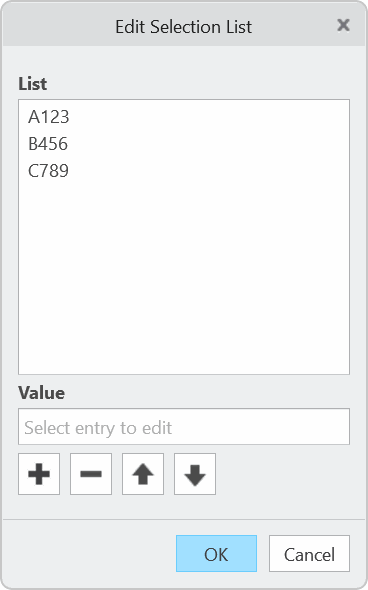
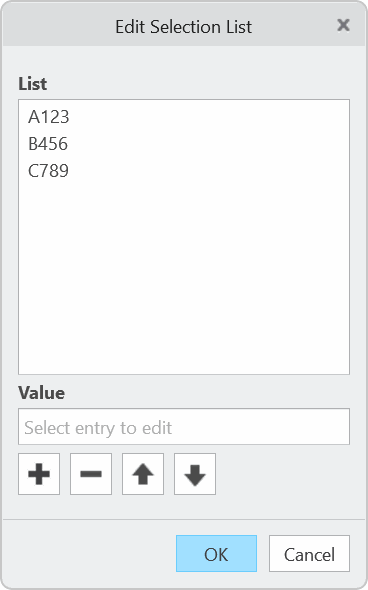
User defined selection list are saved to sel_list.txt in configuration and can be defined for all parameters. Available actions:
- Select list entry to edit.
- Add selection list entry above selected.
- Delete selected list entry.
- Move selected list entry up.
- Move selected list entry down.
What is the benefit of this enhancement?
This enhancement offers easier access to custom selection lists.
Additional Information
|
Tips:
|
None.
|
|
Limitations:
|
No known limitations.
|
|
Does this replace existing functionality?
|
No |
|
Configuration options associated with this functionality:
|
None.
|