About File Export
Following text shows a section of the default STEP export configuration. It creates a STEP file for each electrode model.
ELECTRODE_START
STEP: #SE_EDM_BACKUP_DIR#/#partname#.#SE_EDM_BACKUP_STEP#
ELECTRODE_ENDSupported Export Types
| Export Type | Applicable to | Description |
|---|---|---|
|
SE_EDM_BACKUP_IGES
|
Assembly, Workpiece, Electrode | Save as IGES file (.igs) |
| SE_EDM_BACKUP_STEP | Assembly, Workpiece, Electrode | Save as STEP file (.stp) |
| SE_EDM_BACKUP_PART | Workpiece, Electrode | Save a backup of part file (.prt) |
| SE_EDM_BACKUP_VDA | Assembly, Workpiece, Electrode | Save as VDA file (.vda) |
| SE_EDM_BACKUP_CATIA | Assembly, Workpiece, Electrode | Save as Catia file (.CATpart) |
| SE_EDM_BACKUP_SAT | Assembly, Workpiece, Electrode | Save as ACIS file (.sat) for AutoCAD, Inventor, SolidWorks |
| SE_EDM_BACKUP_ACIS | Assembly, Workpiece, Electrode | Save as ACIS file (.sat) for AutoCAD, Inventor, SolidWorks |
| SE_EDM_BACKUP_NEUTRAL | Assembly, Workpiece, Electrode | Save as NEUTRAL file (.neu) |
| SE_EDM_BACKUP_X_T | Assembly, Workpiece, Electrode | Save as PARASOLID file (.x_t) |
| SE_EDM_BACKUP_UG | Assembly, Workpiece, Electrode | Save as NX file (.prt) |
| SE_EDM_BACKUP_JT | Assembly, Workpiece, Electrode | Save as JT file (.jt). Additional license required. |
| SE_EDM_BACKUP_STL | Assembly, Workpiece, Electrode | Save as Stereolithography file (.stl) |
| SE_EDM_BACKUP_PVS | Assembly, Workpiece, Electrode | Save as Creo View file (.pvs) |
| SE_EDM_BACKUP_PVZ | Assembly, Workpiece, Electrode | Save as compressed Creo View file (.pvz) |
| SE_EDM_BACKUP_CORE_IGES | Workpiece | Save workpiece as IGES file (.igs) |
| SE_EDM_BACKUP_CORE_STEP | Workpiece | Save workpiece as STEP file (.stp) |
| SE_EDM_BACKUP_DRW | Drawing | Save a backup of drawing file (.drw) if available |
| SE_EDM_BACKUP_PDF | Drawing | Save drawing associated with CAD model as PDF (.pdf) if available. Exports electrode part drawing or extracts electrode drawing sheets from assembly drawing. |
| SE_EDM_BACKUP_DXF | Drawing | Save drawing associated with CAD model as DXF (.dxf) if available |
| SE_EDM_BACKUP_DWG | Drawing | Save drawing associated with CAD model as DWG (.dwg) if available |
Settings for 3d Export
To create neat 3d exports, it’s advisable to add Creo export profiles and layer settings to the export configuration in SMARTElectrode.
Use to access export profile settings. Save profile to SMARTElectrode export configuration to use it during export.
| Export Type | Export Profile — File Name |
|---|---|
| VDA | def_profile.dep_vda |
| STEP | def_profile.dep_step |
| IGES | def_profile.dep_iges |
| CATIA | def_profile.dep_catv5 |
| SAT | def_profile.dep_acis |
| NEUTRAL | def_profile.dep_neu |
| X_T (Parasolid) | def_profile.dep_para |
| UG (NX) | def_profile.dep_nx |
| JT | def_profile.dep_jt |
Two additional layers allow customization of visiblity for specific geom-items:
- SE_EXPORT_HIDDEN — is automatically populated with items hidden in export. Items available on “SE_EXPORT_DISPLAYED” are skipped
and stay visible. Features and geom-items hidden by default:
- axis
- planes
- coordinate systems
- curves
- quilts
- datum surfaces
- cosmetics
- points (if not registered as measuring point)
- any of above when part of data sharing features (merge, cutout, ...)
- any of above when part of import feature
- SE_EXPORT_DISPLAYED — use this layer to control which items should be displayed in export. This can be done interactively or by option SE_EDM_DISPLAY_LAYERS.
SMARTElectrode blanks “SE_EXPORT_HIDDEN” and shows all other layers before a part is exported. These layers remain after export
and additional items to be hidden or shown can be added to these layers by user. Both layers can be deleted to recreate them
in default state on export.
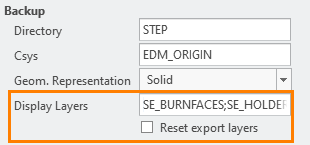
Related Export Options
| Option | Description |
|---|---|
| SE_EDM_BACKUP_DIR | Relative or absolute path to save backup files |
| SE_EDM_BACKUP_REP | Geometry representation |
| SE_EDM_BACKUP_CSYS | Reference csys for backup |
| SE_EDM_DISPLAY_LAYERS | Semicolon separated list of layer or feature names to add to layer SE_EXPORT_DISPLAYED |
| SE_EDM_RESET_LAYERS | Reset content of both layers on export |