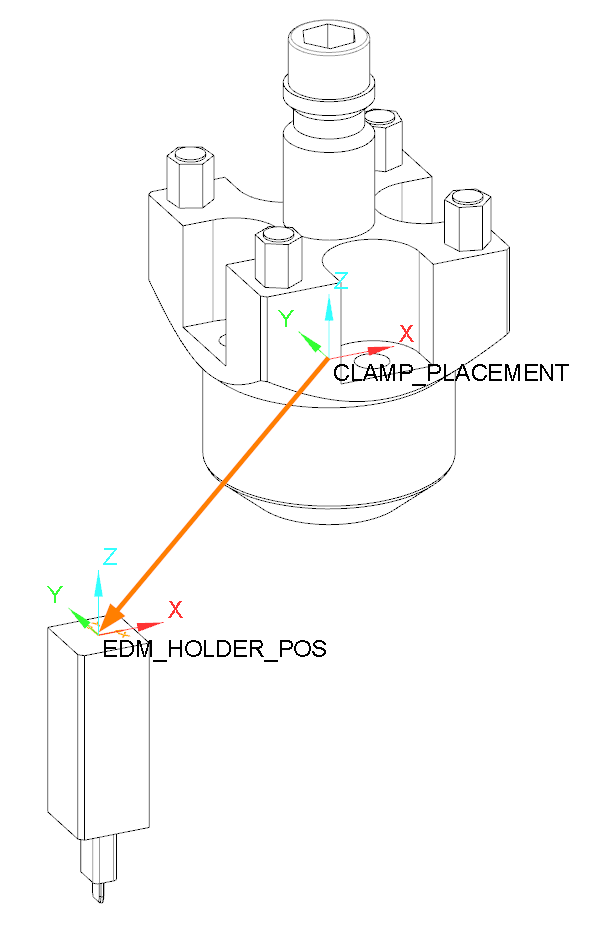To Add Holders
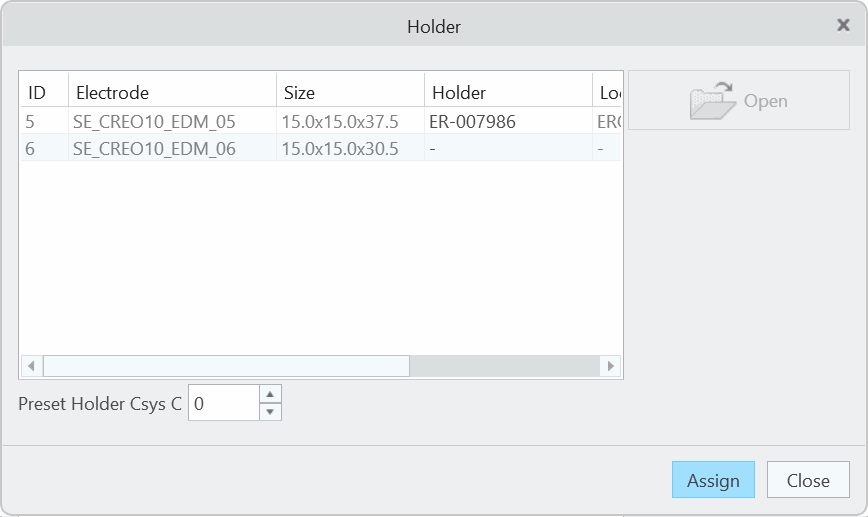
- Click . The Holder dialog box opens. The table lists all
- Select one or more electrodes in list.
- Click Open to open holder library.
- Select Supplier. SMARTElectrode opens assembly with all holders.
- Select holder model. The holder assembly closes and table content is updated with selected holder name.
- Click Assign to assemble holders to selected electrode models. Click Close to accept applied holders and close user interface.