To Classify a Model
- Click . The Classify dialog box opens.
- Select Model Type for selected model
- EMX Article.
- EMX Workpiece.
- Workpiece. A model classified as Workpiece can be used to extract electrode geometry from it.
- Electrode. Classifying an unknown model as Electrode opens the Import user interface.
- Accessory. An accessory model is releated to the electrode assembly, but isn’t processed by the application. This type removes unclassified color from component (color error).
- Undefined. Any model unknown to the application.
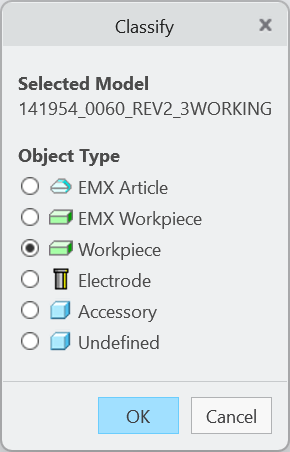
- Click OK to confirm or Cancel close dialog box without saving.