To Prepare a Workpiece
Use Prepare to simplify reference model geometry and to suppress not needed features.
- Click . The Prepare dialog box opens.
- Select Search Options to define the scope of the geometry search.
- Activate EMX Ejectors to look for ejector groups. Only recommended for reference models with inheritance.
- Activate EMX Cooling to look for cooling groups. Only recommended for reference models with inheritance.
- Activate EMX Screw Bore to look for screw bores. Only recommended for reference models with inheritance.
- Activate Breakthroughs to search inner contours in a selected anchor surface. The software tries to evaluate a co-axial surface set for each contour and removes the set if possible. Recommended for imported geometry or cavities that are not created with EMX.
- Activate Separate Regions to split disjoint regions of selected references to independent surfaces.
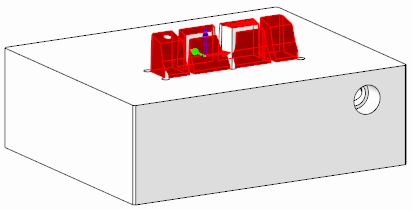
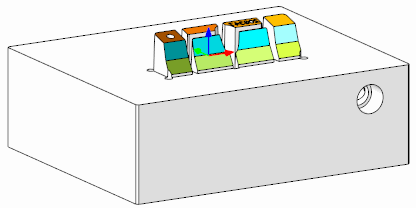
- Activate Corners to look for sharp-edged, concave surface transitions. Search results can be colored and used for electrode extraction later.
- Activate Radius to look for cylindrical or torodial surfaces with a radius within defined minimum and maximum values.
- Click Search to perform the search.
- Click Suppress/Remove/Color/Separate Region to process selected geometry.
- Click OK to close dialog box.