To Edit an Electrode Assembly
- Click in assembly mode of current electrode assembly. The Assembly Setup dialog box opens for modification.
- Select additional Reference Models or remove models from list.
- Edit values for:
- Prefix
- Postfix
- Assembly Name
- Reference Model Name
- Click OK to confirm changes.
- User can decide whether to rename all existing electrodes or to change Prefix/Postfix only for new electrodes.
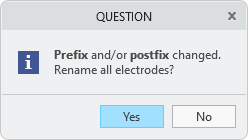
- A warning appears if a naming conflict is found. Assembly Setup dialog box is displayed again after confirmation to allow resolving the issue.
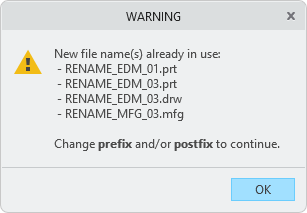
- Rename is processed if no problems found. Associated models — like drawings and manufacturing files — are also considered. Necessary parameter values are updated.
Limitations
- SMARTElectrode only processes active assembly and loads associated data. It’s not parsing the whole directory content.
- Rename only works for file system. Support for PDMLink is added later.
- suppressed electrodes are skipped during rename.
- reused electrodes from different assemblies are skipped during rename.
- custom names - different from naming options - are not parsed. A new name that follows the naming formats will be assigned.