About Holder
SMARTElectrode provides an expandable library of holder models located in: <configuration directory>/holder/<supplier name>/
In installation state it includes examples for following suppliers:
- Coremans
- Erowa
- Hirschmann
- SE_DEFAULT
- System 3R
Structure of Holder Library
Each holder supplier consists of a subdirectory, an assembly and a file for each holder:
 <supplier name> — the subdirectory name is the supplier name.
<supplier name> — the subdirectory name is the supplier name. <supplier name>.asm — assembly of all available holders in this subdirectory. All selectable holders of supplier have to
be added to assembly.
<supplier name>.asm — assembly of all available holders in this subdirectory. All selectable holders of supplier have to
be added to assembly. <holder xy>.igs — (optional) holder model in IGES format. Origin of IGES has to be same as the assembly location of the holder.
<holder xy>.igs — (optional) holder model in IGES format. Origin of IGES has to be same as the assembly location of the holder. <holder xy>.stp — (optional) holder model in STEP format. Origin of STEP has to be same as the assembly location of the holder.
<holder xy>.stp — (optional) holder model in STEP format. Origin of STEP has to be same as the assembly location of the holder. <holder xy>.prt — (optional) holder model part.
<holder xy>.prt — (optional) holder model part. <holder 2>.prt — holder model part.
<holder 2>.prt — holder model part. <holder 3>.prt — holder model part.
<holder 3>.prt — holder model part.- ...
Adding Supplier to library
A new holder supplier can be integrated by copying and renaming an existing subdirectory. Add as many holders to directory
and assembly as wanted.
Adding Holder to library
Each part, STEP or IGES can be added to holder supplier directory.
Requirements for STEP/IGES
- Origin needs to be the same as the assembly location on electrode.
Requirements for PART
- Mandatory: coordinate system “CLAMP_PLACEMENT” to define assembly location on electrode.
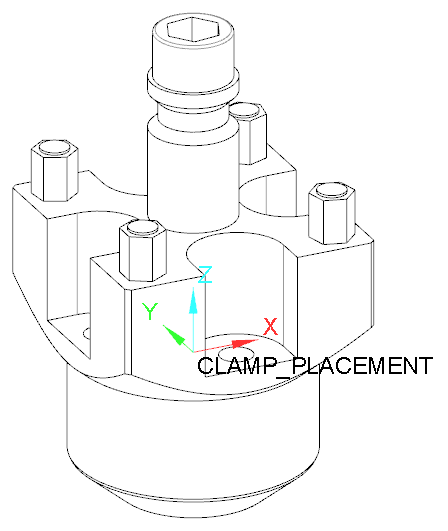
- Optional: coordinate system “HOLDER_CSYS” to provide holder origin for later usage in electrode.
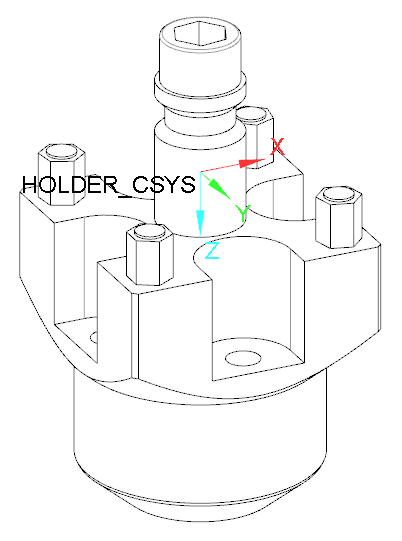
Preset Holder and Position for Electrode Blanks
Holder and offset to be used with a specific template and blank size can be predefined in electrode data file. Open data file
from configuration and add required columns. Add least column “HOLDER” must be added to set holder template. Correct file
is loaded and assigned when blank type and size is changed in Base user interface.
| File name without extension | X-offset | Y-offset | Z-offset | Rotation around X | Rotation around Y | Rotation around Z |
| ER-010627 | 32.5 | 0 | 0 | 0 | 0 | 0 |
| ER-010627 | 0 | 32.5 | 0 | 0 | 0 | 0 |