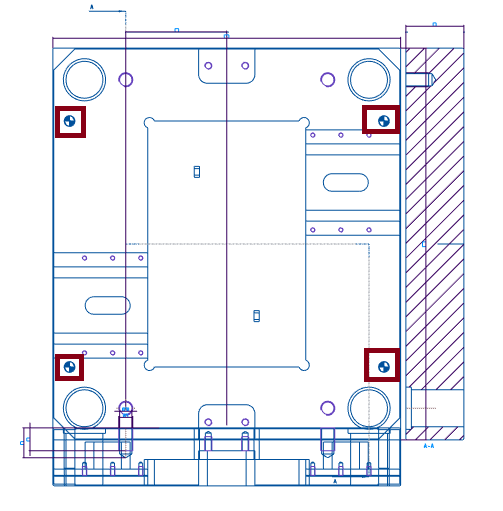To Add Ejector Pin Symbols to Drawing
EMX can place certain symbols on plate drawings to indicate ejector pin holes. The symbol size is adapted automatically to
the real diameter of the ejector pin bore.
- Open drawing TUTOR_EJRET_PLATE_MH001.DRW.
- Select Add drawing symbols
 from the EMX Drawing Mode tab.
from the EMX Drawing Mode tab. - Select the TOP_VIEW of the plate. EMX adds size-specific symbols to each ejector pin cutout and adds a note with the Ejector ID