To Create the Cavity Insert Assembly Cut-Out
Download 24_To Create the Cavity Insert Assembly Cut-Out to start from with this chapter.
- Click .The Cavity Cutout dialog box opens.
- Select the cut-out type
 Single rectangular .
Single rectangular . - Set Cut Radius to 13 mm.
- Click Preview
 to update the cutouts in the graphics window.
to update the cutouts in the graphics window. - Click OK.The cutouts are added to both cavity plates.
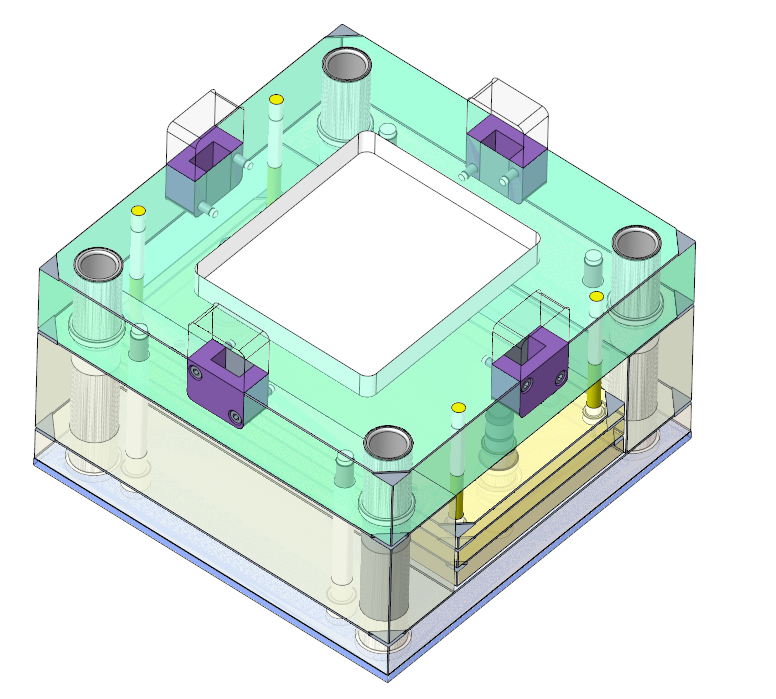
- The Cavity plates and the insert parts still interfere:Open MOLD_VOL_ES.PRT and MOLD_VOL_IS.PRT.
- Add round features of 13 mm to all the corners of the insert parts.The inserts assembly do no interfere with the cavity plates